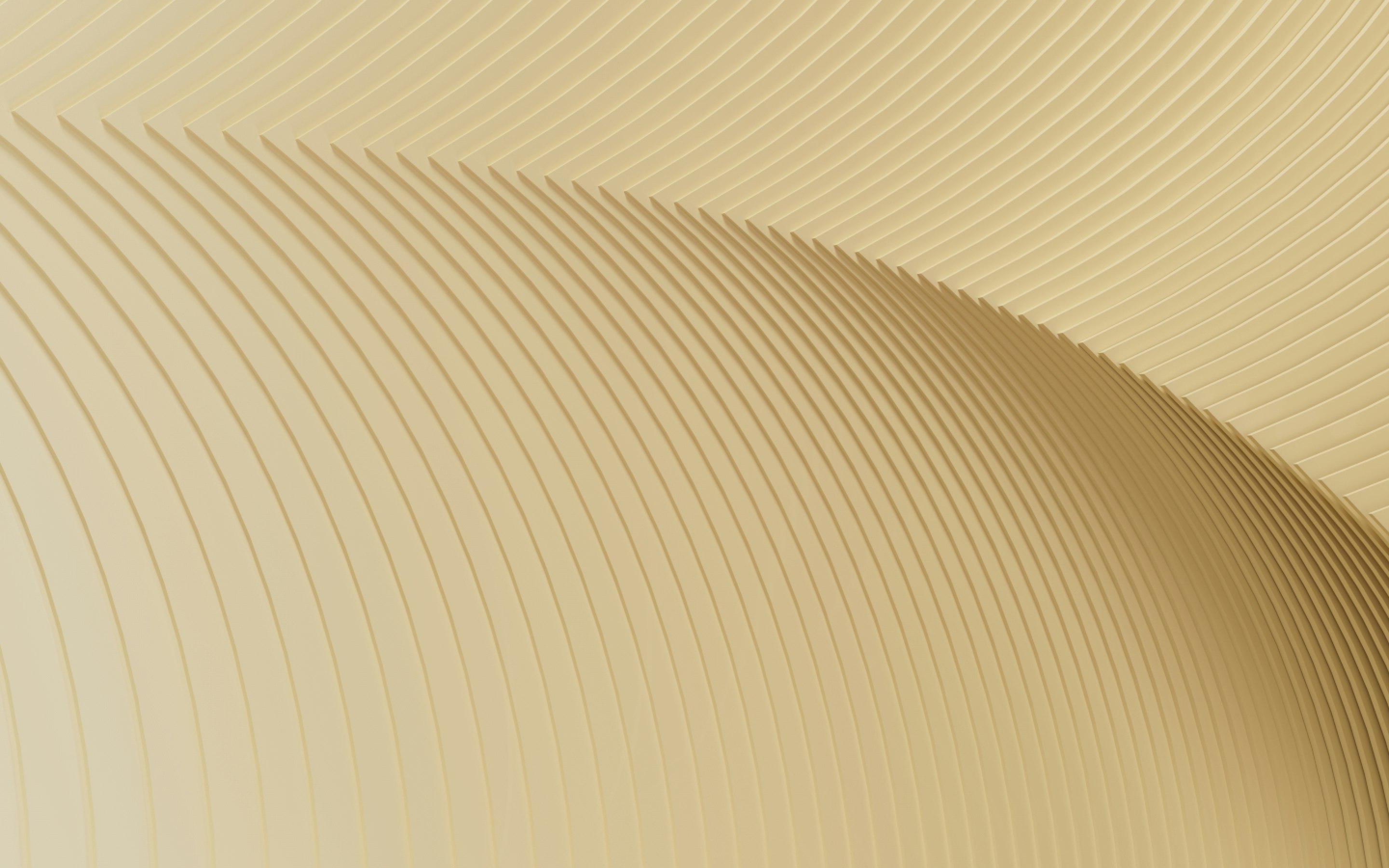Best Receipt Scanning Apps for 2025: Top Picks Compared

Paper receipts pile up in wallets, fade over time, and often get lost when you need them most—like when you’re doing expense reports or navigating tax season. Receipt scanning apps solve this common business headache by turning physical receipts into organized digital records with just a few taps on your phone.
Finding the best receipt scanning apps can transform how your business handles expenses, saving hours of manual data entry and reducing errors. In this guide, we’ll explore the top options that can help streamline your expense tracking in 2025 and beyond.
What is a receipt scanner app and why do businesses need one?
A receipt scanner app is a mobile or desktop application that digitizes expenses receipts using your device's camera and optical character recognition (OCR) technology. These apps automatically extract key information from receipts—including vendor names, dates, amounts, and tax details—creating digital records that integrate with accounting systems.
You might know about receipt scanner apps from consumer-based options like Receipt Hog, which allow individuals to turn everyday shopping receipts into cash since 2011. But these apps are important to businesses, too. Companies waste hours each month on manual receipt tracking and expense reporting. Effective expense tracking tools like receipt scanning apps can drastically reduce this time spent by automating the capture, categorization, and processing of receipts.
Key benefits for businesses:
- Time savings: Eliminates manual data entry and speeds up expense reporting
- Accuracy improvement: Reduces human error in financial record-keeping
- Tax compliance: Creates audit-ready digital records that satisfy IRS requirements
- Cost reduction: Decreases administrative overhead for finance teams
Rippling expert tip: Thermal paper receipts typically fade within 1-3 years. Apps that scan receipts create permanent digital records that won't deteriorate, ensuring you maintain proof of business expenses for tax purposes.
Key features to look for in the best receipt scanner app
When evaluating receipt apps, prioritize features that will save time and improve accuracy for your specific business needs.
- OCR accuracy: The foundation of any good receipts app is its ability to correctly read and extract data. Look for apps with advanced technology that can accurately capture information even from crumpled or faded receipts.
- Integration capabilities: Effective receipt scanning apps connect seamlessly with your existing accounting software, expense management systems, and payroll platforms. This eliminates double data entry across systems
- Mobile accessibility: Your team needs to capture receipts on the go. Choose apps for scanning receipts with intuitive mobile interfaces that work offline and sync data later.
- Multi-currency support: For international operations, the ability to process receipts in different currencies is essential. Look for apps that automatically convert foreign currencies.
- Automated expense categorization: Smart apps can automatically sort expenses into predefined categories like meals, travel, or office supplies, reducing manual work and ensuring consistent classification.
- Cloud storage for receipt images: Secure cloud backup ensures you never lose important receipt data, while also making documents accessible from any device and simplifying audit processes with searchable digital archives.
- Expense report generation: Look for apps that can automatically compile scanned receipts into professional expense reports with customizable templates, approval workflows, and direct submission to accounting systems.
- Policy enforcement tools: Advanced apps can flag expenses that violate company policies in real-time, such as exceeding spending limits or purchasing from restricted vendors.
Comparison of top receipt apps to streamline expense tracking
1. Rippling
Rippling's receipt scanner app stands out by integrating directly with its expense management software and unified workforce management platform. This integration means that receipt data automatically connects with employee profiles, accounting systems, and payroll processing.
- Pricing: Included in Rippling's spend management solution
- Standout features: Automated policy enforcement, real-time expense visibility, natively connected to payroll
- Integration capabilities: Connects with 500+ business applications
- Best suited for: Growing businesses needing unified HR, IT, and finance systems
2. Expensify
Expensify's SmartScan technology automates receipt capture. The app offers settings for basic approval workflows and automatic mileage tracking.
- Pricing: Free plan available for basic functionality; paid plans start at $5/user monthly
- Standout features: One-click receipt scanning, automatic card transaction matching
- Integration capabilities: Works with most accounting software
- Best suited for: Small to mid-sized businesses with basic approval structures
3. QuickBooks Receipt Capture
QuickBooks integrates receipt scanning directly into its accounting platform. The app simplifies tax preparation by automatically categorizing expenses.
- Pricing: Included with QuickBooks Online subscriptions
- Standout features: Direct accounting integration, automatic mileage tracking
- Integration capabilities: Native connection to QuickBooks ecosystem
- Best suited for: Small businesses already using QuickBooks
4. Zoho Expense
Zoho Expense offers robust receipt scanning with multi-language support. Its approval workflows are highly customizable to match company policies.
- Pricing: Free tier available for basic functionality; business plans start at $3/user monthly
- Standout features: Multi-currency support, automated per diem calculations
- Integration capabilities: Seamless connection with Zoho ecosystem
- Best suited for: Small businesses, Zoho users
5. Shoeboxed
Shoeboxed stands out with its mail-in service, allowing businesses to send physical receipts for professional scanning. This service is valuable for companies with large volumes of paper receipts.
- Pricing: Plans start at $15/month for digital-only, $49/month for mail-in service
- Standout features: Mail-in digitization, human verification of scanned data
- Integration capabilities: Exports to QuickBooks, Excel, and other platforms
- Best suited for: Businesses with high volumes of paper receipts
Standout Features
Integrations
Best Suited For
Rippling
Automated policy enforcement, real-time expense visibility, natively connected to payroll
Connects with 500+ business applications
Growing businesses needing unified HR, IT, and finance systems
Expensify
One-click receipt scanning, automatic card transaction matching
Works with most accounting software
Small to mid-sized businesses with basic approval structures
QuickBooks Receipt Capture
Direct accounting integration, automatic mileage tracking
Native connection to QuickBooks ecosystem
Small businesses already using QuickBooks
Zoho Expense
Multi-currency support, automated per diem calculations
Seamless connection with Zoho ecosystem
Small businesses, Zoho users
Shoeboxed
Mail-in digitization, human verification of scanned data
Exports to QuickBooks, Excel, and other platforms
Businesses with high volumes of paper receipts
How to choose the right app to scan receipts for your business
Selecting the best app for receipts requires matching your business requirements with the right feature set. Consider these key factors:
Business size and transaction volume
Small businesses with few monthly expenses may need only basic scanning features, while enterprises require robust systems that can handle thousands of receipts.
Industry-specific requirements
Certain industries have unique expense tracking needs. For example, construction companies might need project-based categorization, while professional services firms require client billing codes.
Integration needs
The ideal receipt scan app should connect seamlessly with your existing tech stack. Identify which systems (HR, accounting, ERP, payroll) must integrate with your scanner—and how difficult the integration will be.
Mobile requirements
If your team frequently travels or works remotely, consider adopting an app that’s part of travel expense management software. Test the mobile interface to ensure it's intuitive enough for all employees.
Are receipt scanning apps safe and compliant?
Receipt scanning apps use several security measures to protect your financial data. The best apps employ bank-level encryption (AES-256) to safeguard information during transmission and storage. They also implement strict access controls, allowing only authorized users to view sensitive financial data.
From a compliance perspective, the IRS accepts digital receipts as valid documentation for tax purposes, provided they contain the same information as paper originals. Leading apps that scan receipts ensure their digitized records meet these requirements.
Essential security features:
- Two-factor authentication: Prevents unauthorized access even if passwords are compromised
- Data backup protocols: Ensures receipt data isn't lost due to technical failures
- Automated data deletion: Removes sensitive information after the required retention period
- Audit trails: Records who accessed receipt data and when
Streamline your expense management process with an all-in-one platform
Disconnected expense systems create significant business challenges. When receipt scanning, expense reporting, and accounting operate in separate systems, businesses face delayed reimbursements, compliance risks, and limited financial visibility.
An integrated approach solves these problems by connecting expense management with other core business functions. When scanning receipts connects directly to employee data, accounting systems, and approval workflows, the entire process becomes more efficient.
Rippling's integrated platform connects receipt scanning with your broader workforce management needs. With Rippling's expense management and spend management solutions, you can transform how you track and manage business expenses. The platform automates the entire process from receipt capture to reimbursement, eliminating manual steps and ensuring policy compliance at every stage.
Key benefits include:
- Automatic receipt matching with credit card transactions
- Dynamic approval workflows based on custom policies and approver availability (including automatically re-routing when approvers are OOO)
- Real-time visibility into company spending across departments
- Native integration with payroll for faster reimbursements
By unifying expense data with your HR, payroll, and finance systems, Rippling delivers insights that standalone receipt apps simply can't match.
FAQs about receipt scanning apps
How do receipt scanner apps handle multiple currencies for international businesses?
Most leading receipt scanner apps support multiple currencies and automatically convert foreign expenses to your home currency for accounting purposes.
What's the difference between receipt scanning apps and expense management platforms?
Receipt scanning apps focus primarily on digitizing receipts, while expense management platforms offer broader functionality, including approval workflows, policy enforcement, and accounting integration.
How do receipt scanning apps integrate with existing accounting software?
Most receipt apps offer direct API connections or pre-built integrations with popular accounting platforms like QuickBooks, Xero, and NetSuite.
Can receipt scanning apps automatically categorize business expenses?
Yes, most receipt scanning apps use AI to categorize expenses based on vendor information and spending patterns, with the ability to create custom categories.
How do I ensure employees use receipt scanning apps correctly?
Provide clear training on proper receipt capture techniques, establish consistent scanning policies, and choose an app with an intuitive interface to encourage adoption.
This blog is based on information available to Rippling as of June 13, 2025.
Disclaimer: Rippling and its affiliates do not provide tax, accounting, or legal advice. This material has been prepared for informational purposes only, and is not intended to provide or be relied on for tax, accounting, or legal advice. You should consult your own tax, accounting, and legal advisors before engaging in any related activities or transactions.